How to change your email password
-
Visit the following URL: https://mail.co.owyhee.id.us/owa
-
For the username, enter "owyhee\username" and use your current email password:
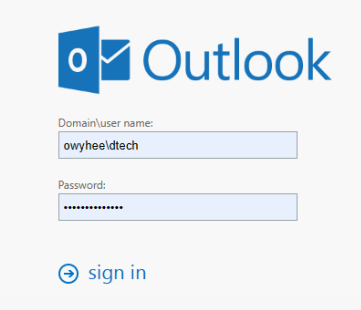
- Once signed in, click the gear icon in the top right corner and choose "Options:"
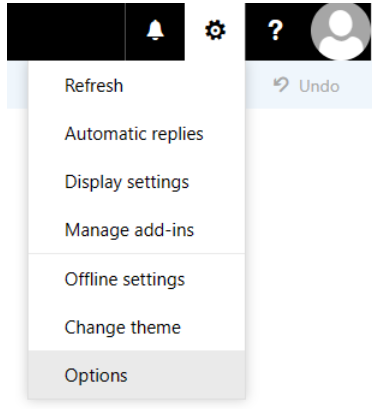
- On the Options screen, expand the General section and choose "My Account." Click the "Change your password" link in the bottom right:
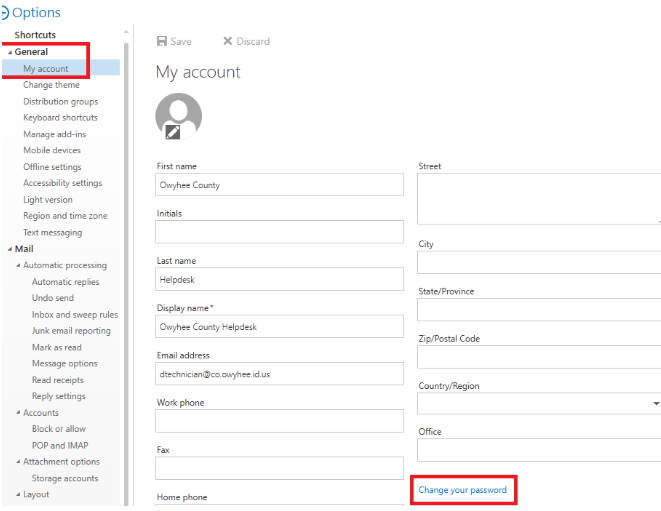
- Enter your current email password and then enter in the new password twice and click "Save"
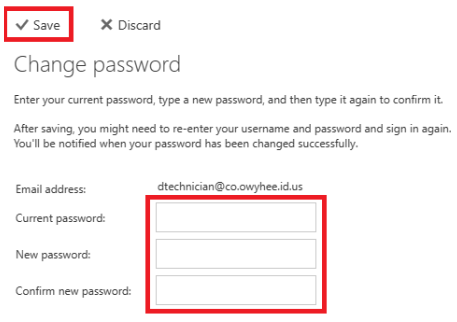
-
If you have any questions or issues when performing this process, please email helpdesk@co.owyhee.id.us for assistance
